Table of Contents
No one can deny that location-sharing apps make life considerably easier for people who have trouble following directions. It allows you to visit a new location without wasting gas by circling the area in search of the right person to ask for directions.
Some people, especially toxic spouses and parents, may take advantage of this situation by continually watching you. If you’re concerned about this, inquire about ways on how to stop sharing location without them knowing.
Is It Possible to Stop Sharing Location without Notifying the Person?
Yes, you can disable location sharing in the Find My app, but you probably don’t want people to know in most circumstances. You may simply want to go offline for a short period, or you may need to disguise your position location without turning off your device’s location sharing.
When you stop sharing your location with someone on an iPhone, they’ll receive a message in the iMessage app, and when you re-share with them, they’ll receive another message. As a result, turning on and off your location sharing isn’t an excellent strategy. So, in this article, we’ve shown you how to hide location on iPhone and tips to stop sharing location without notifying imessage.
Part1: How to Stop Sharing Locations without them Knowing?
You have more options on how to stop sharing locations without them knowing and here we have given you the best methods.
Option 1: Open The “Hide from Friends” Option in Find My Friends
Find My Friends is an Apple tool that allows you to monitor any iOS device in the world as long as they have added you to their friend’s list. It allows the users of iPhones, Macs, and iPads to track down misplaced devices. If you wish to stop your iPhone from sharing your location, follow the procedures outlined here.
Steps to stop Find My Friend from publishing your location with everyone:
- Open the app Find My Friend.
- Go to the ‘Me’ section.
- Toggle the ‘Share My Location’ switch off.
How to stop sharing location with an individual?
- Open the iPhone application Find My Friend and click on ‘People’.
- Tap the name of the person with whom you don’t want to share your location.
- Scroll down until you see the option to “Stop Sharing My Location” and select it.
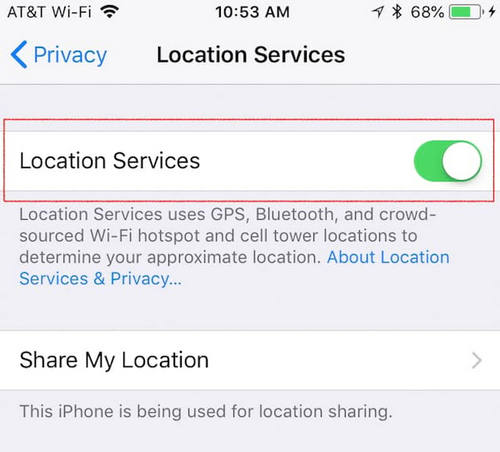
Option 2: Turn on Airplane Mode
This is the quickest way to solve how to turn off location without the other person knowing. When you switch off your phone’s location, the network connection will get disabled completely and you won’t be able to access the internet or use your phone’s network. So, once you switch your phone off or in Airplane mode, there is no way to trace it. Here are the steps to turning on Airplane mode on an iOS device.
- Approach1: Swipe up from the bottom of the home screen to reveal an airplane icon. Toggle airplane mode on by tapping it.
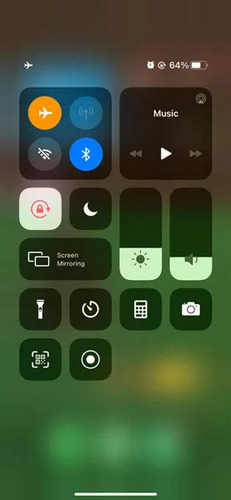
- Approach2: Go to the “Settings” app and turn on “Airplane Mode.”
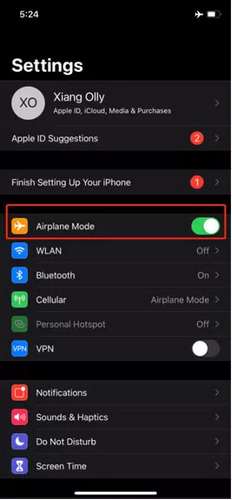
Option 3: Use Your Old iPhone As Your Location
iPhone has a terrific function that allows you to share your location from another iOS device with your iPhone. Set up location sharing with a specific device for this to operate.
- Open your iPhone and go to Settings > Profile. While toggling the switch ON, turn on “Share My Location.”

- You may also set a label for your current location by going to the “Find My” app on another iOS device.
- Scroll down the list of persons who can share their location with you, tap on the list, and choose to submit the location.
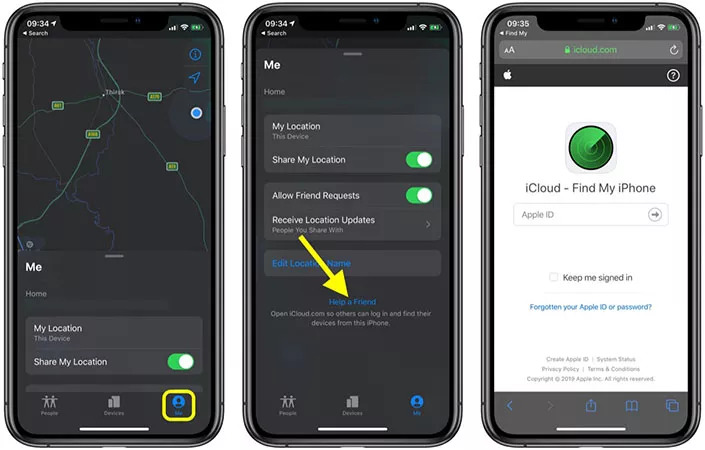
Option 4: Use GPS Spoofer to Change Location
Many tools on the market may spoof your present location. These are so advanced that you can advertise your location while you are actually relaxing at home or walking down the street. As a result, this is another option to spoof your present location, and it’s unlikely that anyone will notice. iToolab AnyGo is one of the most professional and handy for them.
- Download it to your computer and connect your device to it. Now press the “Start” button.
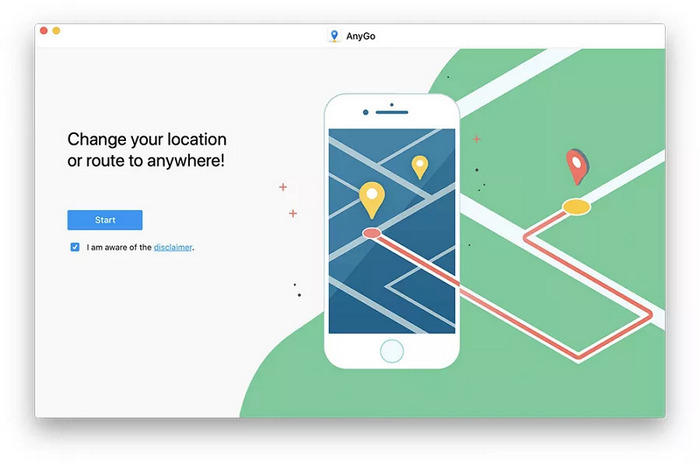
- A map of your present location will emerge. Select the “Teleport” icon and type the desired location into the provided field.
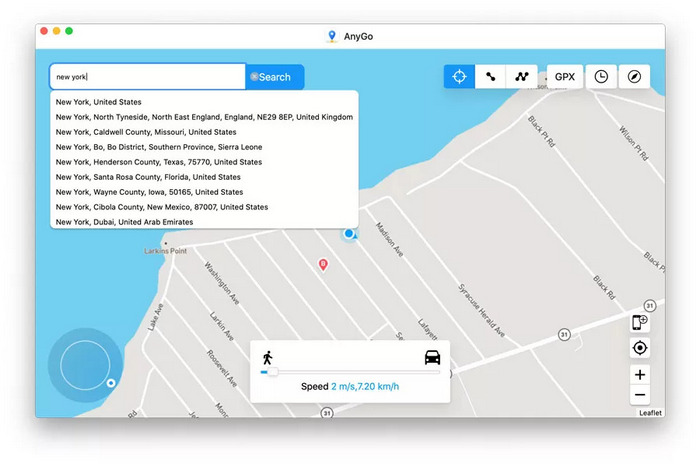
- The application will recognize the location and display a pop-up for it. Select “Go” to finish.
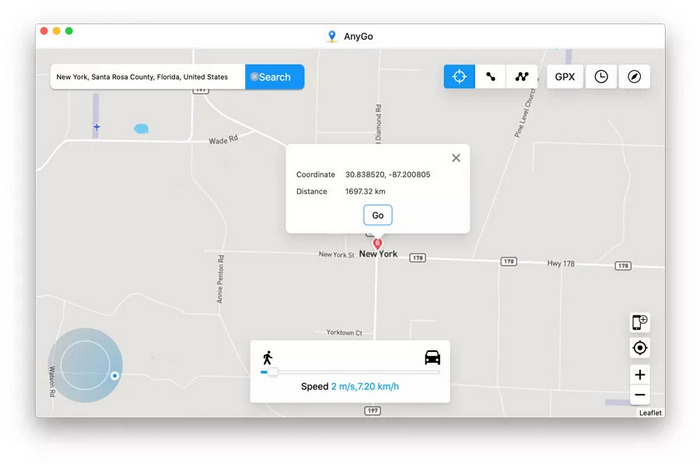
Option 5: Turn off the Share My Location Option on your iOS Device
Do you think, how to stop sharing location on iPhone without them knowing or how to stop sharing locations without notification? Follow the steps below to prevent your location from being shared with other people on the “Share My Location” list. The steps outlined below will work on iPhones and iPads running iOS 8 or later.
- After you’ve opened the Settings app, scroll down the list. Look for the “Privacy” option and then, simply tap on it.
- Once you’re on the privacy settings page, go to the block that says “Privacy Settings” (Location Services). You may then access its options by tapping on it.
- Now, go to the location services menu and touch on “Share My Location.”
- Now in order to shut off location sharing you have to toggle the enable button on the “Share My Location” option.
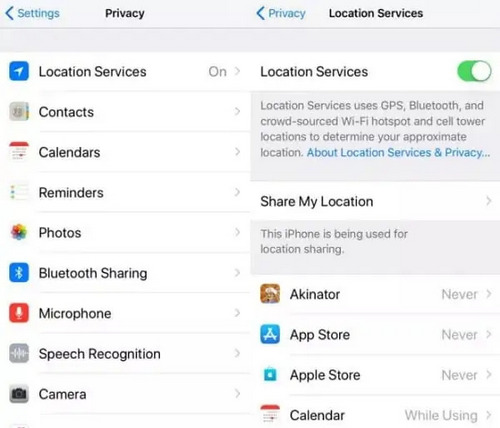
Part2: How Can I Track the Location of Others without Letting them Knowing?
1. mSpy- Track Location without the Other Person Knowing
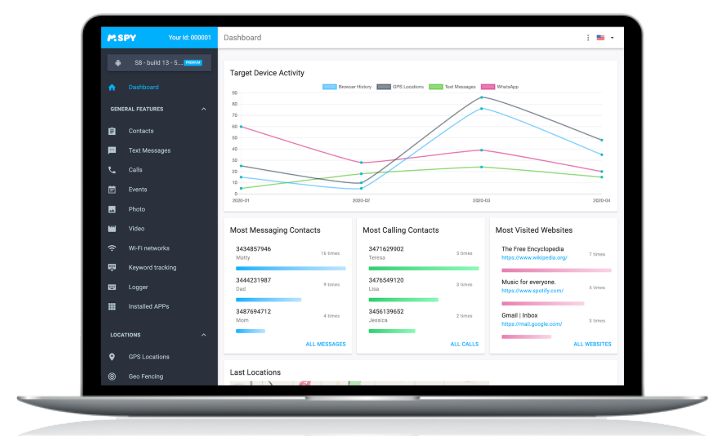
A spying app is what you need if you want something truly complex approach that doesn’t require physical access to their phones daily. mSpy is the app to get complete visibility of your target phone. Because mSpy records all monitored data to your dashboard and you may view a target user’s route history at any moment.
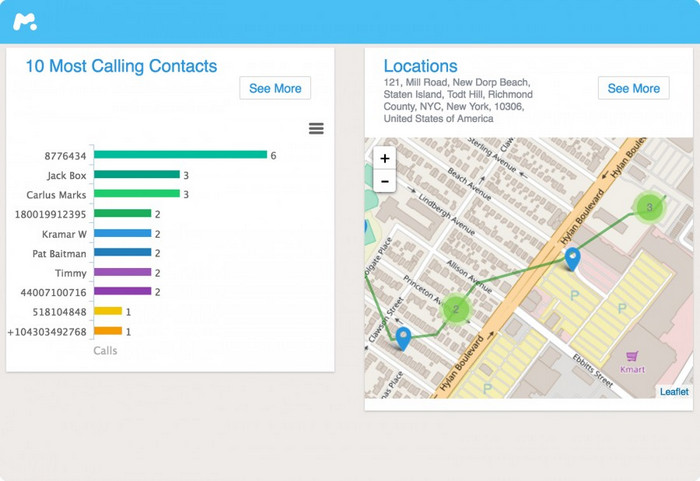
- Geofencing and GPS Tracking: One of the most popular features is GPS tracking when location not available iPhone. Using the phone’s built-in GPS capability, you may instantly pinpoint your physical location within 5 meters. For the target device, you can use a GPS fence to establish restricted areas. You can form an unlimited Zone and when your target enters the zone, the app will record the information automatically.
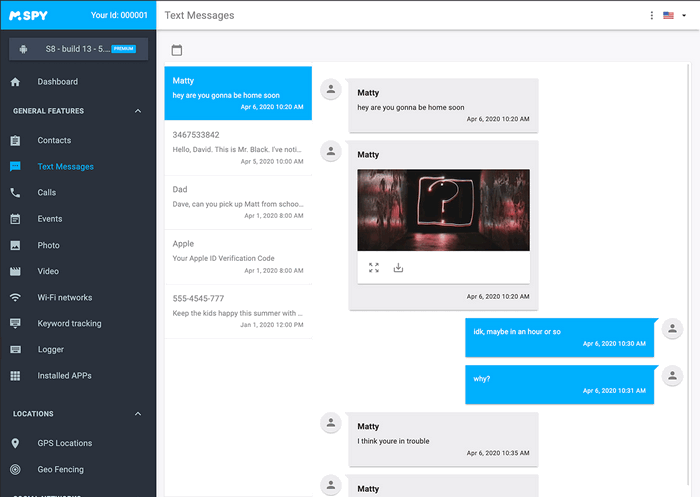
- Message Tracker: As individuals communicate in multiple modes, monitoring only the text messages is no longer adequate. What matters these days is spying on conversations in all popular messaging applications, such as Facebook, WhatsApp, Viber, Tinder, Viber, Snapchat, Skype, and many others, and mSpy can let you read all those messages.
mSpy Usage:
Purchase mSpy:
1. Visit the official mSpy website and create a mSpy user account online.
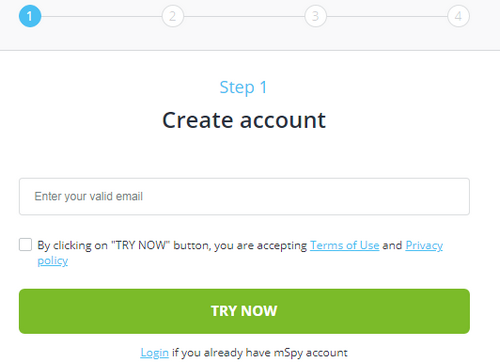
2. To purchase mSpy, choose the target device model.
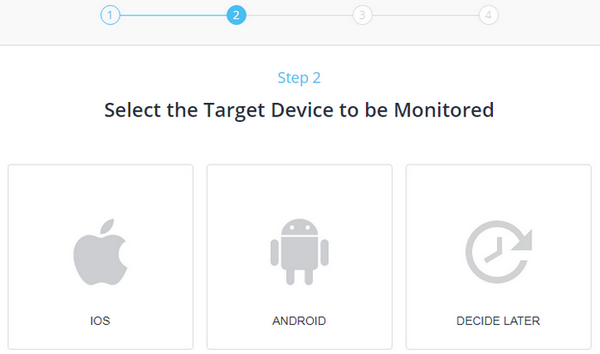
3. Select a subscription package and buy it.
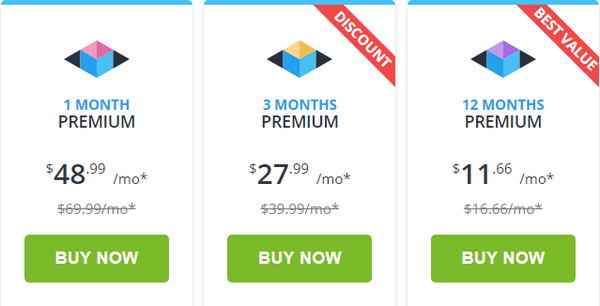
Installation Steps For iPhone:
Jailbroken iPhone:
Before you install the app, you must first accept downloads from unknown sources.
- Open the “Cydia” app and enable download by clicking Add source.
- After downloading the app, navigate to the Mtechnology LTD repository to search iPhoneinternalService. Select -> Install -> Confirm in the new window and click on select I accept the license terms and provide license number to complete installation.
Non-Jailbroken iPhone:
You will need the following items to install the mSpy app on a non-jailbroken phone:
- iCloud credentials.
- Activated iCloud backup.
- Two-factor authentication was turned off on the iPhone.
2. eyeZy- Another Alternative Hidden Location Tracker
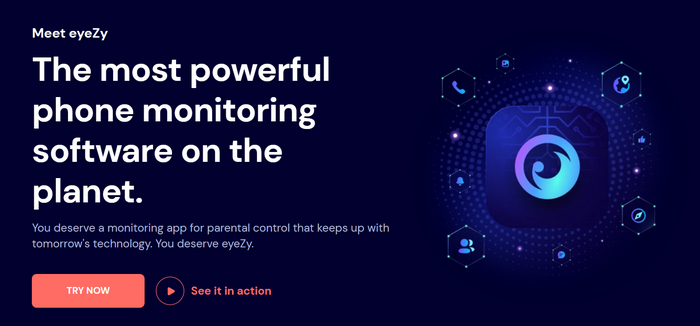
A similar alternative app is eyeZy, which is a parental monitoring app that can track cell phones. eyeZy is a versatile software that can hide and track the location of cell phones, monitor text messages and phone calls, see what social apps the other person has installed, etc. Besides, eyeZy is compatible with Android phones and iPhone.
- GPS Location Tracking: eyeZy has the function of tracking GPS location, you can track the GPS location of the other person’s phone, so you can know where they are all the time. Further, you can also set geofencing so that when the other person leaves the set area, a warning will appear.
- Monitor Installed Apps: It can see which social apps are installed on the other person’s phone and track what the app has viewed. Such as Instagram, Facebook, Whatsapp, etc.
How to Track Location without them Knowing via eyeZy?
1. Log in to the eyeZy official website, you need to purchase an eyeZy plan and download eyeZy app, then you can track other’s locations remotely.
2. How to track the location of an Android phone via eyeZy?
If your target device is Android, you need to install eyeZy on the other party’s phone to track the location remotely. And you can choose to hide eyeZy app and track invisibly so that the other party won’t find you are tracking him.
3. How to track the location of an iPhone via eyeZy?
To track iPhone location, you also need to buy eyeZy plan, get the account and password from the email and download the eyeZy app. If the target’s iPhone is not jailbroken, you can choose iCloud credentials to track location remotely, which does not require touching the other person’s phone. If the other person’s iPhone has been jailbroken, you need to touch his phone, install eyeZy app and then track his location.
3. Track Someone on Google Maps without their Knowledge
Google Maps is a universal app installed on every device. And here’s how to track someone on google maps without them knowing.
- On the target device, open Google Maps and tap the hamburger button in the top left corner.
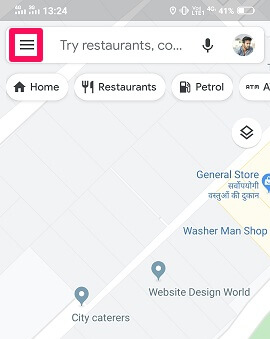
- Select Location sharing from the options.
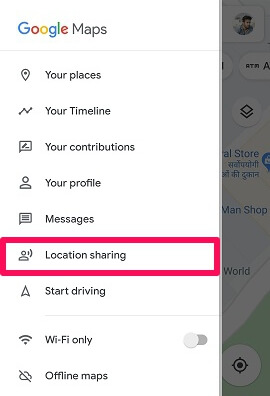
- To continue with the phone tracking, click on GET STARTED.
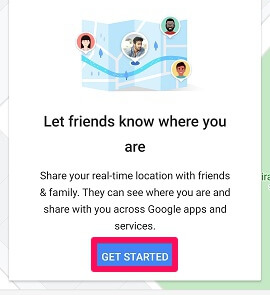
- On the next screen, you may choose the time for which you wish to track that person’s whereabouts. You can extend the time by tapping the plus icon or decrease it by tapping the minus icon. Simply tap on the Until you turn this off the option to track the location with no time constraints. However, once you select it, all other sharing choices, such as Bluetooth, Telegram, WhatsApp, email, and so on, will vanish, leaving only the link to track location to be provided via message.
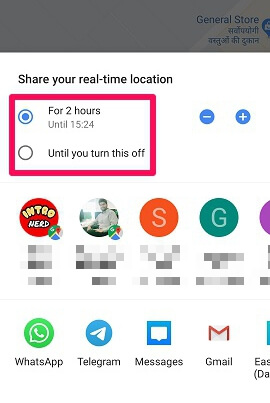
- If you pick a contact from the target device, a pop-up message may appear stating that the contact is not linked to your Google account. Simply press the OK button.
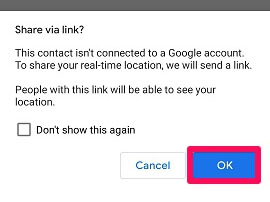
- Finally, hit on Send and direct yourself to the created link from the messaging app to see that person’s current location from your phone.
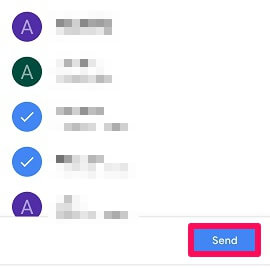
Within the Maps app, you can also send the location. In this situation, the target device will send you a notification to your phone. When you touch on that notification, the Maps app will open with that person’s location. With a simple tap on the Directions tab, you can simply get directions to their location.
Notice: But if you want them not to know you are tracking them, you have to delete the location-sharing link from the target device. deleting the location-sharing link will not ruin the link and it will work as usual.
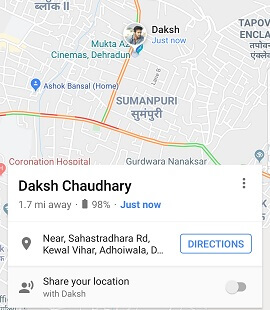
Conclusion
Hopefully, you’ve grasped the different methods on how to stop sharing locations without them knowing. When a location is not required, it is pointless to share it with others. So, it is important to take all necessary precautions to safeguard your location’s privacy. We recommend using mSpy to track the whereabouts of people in real-time.
