Table of Contents
If you are an employer or a manager, then you might already know how tough it can be to handle an entire workforce. To make it easier for you to track the productivity and overall working of your employees, you can take the assistance of an activity monitoring app. Since there can be so many different employee software out there, finding the right tracking or live monitoring tool can be tough. To help you, I have listed the top 5 ways to monitor the activity of your employees remotely like a pro.
Part 1: Things to Know about Employee Monitoring Software
In nutshell, any employee software would help you track the overall activities of your employees with all kinds of details in one place. While the overall features in any phone or desktop monitoring tool would be different, these are some of their major offerings:
- Overall activity and idle time tracking of their system/phone
- The monitoring of apps and websites that are used by them
- Taking the screenshots of the target device remotely
- Getting real-time insights on their device or website usage
- Other vital details regarding their location, data access, and more

Pros
- It will help you check the productivity of your employees
- Managers can keep an eye on idle employees
- It will make sure that your employees won’t leak any sensitive data
- Can help you track their progress and manage your projects
Cons
- Privacy concerns of your employees
- Can be discouraging to them (leading to the breakdown of their trust)
Part 2: Top 5 Employee Monitoring and Tracking Tools
If you are looking for a top tracking tool to keep an eye on your workforce remotely on different platforms, then I would recommend the following options:
1. mSpy iOS/Android Device Tracker
To start with, let’s have a look at the best Android or iPhone remote tracker for employees. For this, I would recommend using mSpy that can help you track all the vital details of any target device without being noticed. From their location or their daily device usage monitoring, you can do it all with mSpy.
- If your employees work remotely, then you can use its live location tracking features to get their exact whereabouts.
- mSpy also offers a sophisticated email monitoring tool to let you access their sent/received emails, attachments, contacts, and more.
- You can also keep an eye on all the major social media platforms such as Facebook, Instagram, Twitter, Snapchat, and more with mSpy.
- On your dashboard, you will get a daily activity report of device usage that you can export to your system.
- mSpy even has dedicated features to take the screen of the target device without getting detected.
- Other features include website/app blocking, browser history monitoring, keyloggers, geofencing, and more.

Runs on: All the leading iOS and Android devices
Pricing: $48.99 per month, $27.99 monthly (for 3 months), or $11.66 monthly (for an annual purchase)
If you also want to set up and use the mSpy employee software to monitor their devices remotely, then follow these steps:
Step 1: Set up your mSpy Employer Account
You can simply go to the official mSpy website, click on the “Try Now” button, and enter your valid email ID to set up your account.
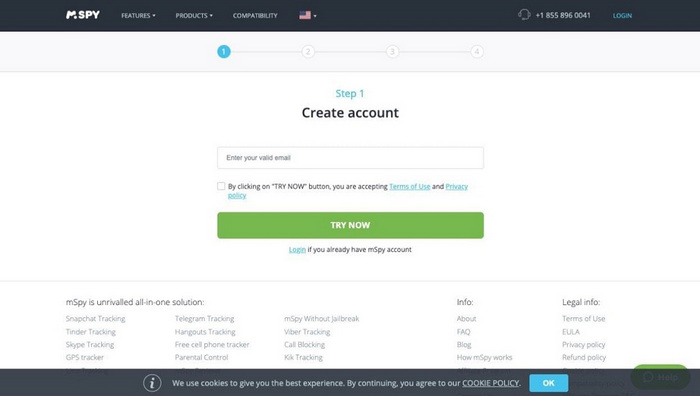
Subsequently, you can select the platform of the target devices you wish to monitor (iOS or Android).
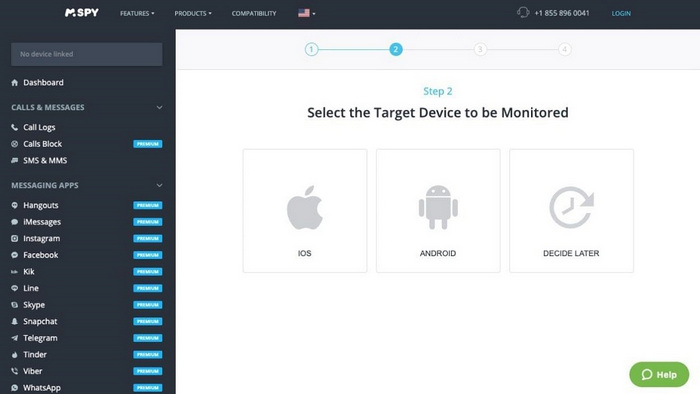
To proceed, you need to get an active mSpy subscription by selecting a preferred plan and completing your purchase.
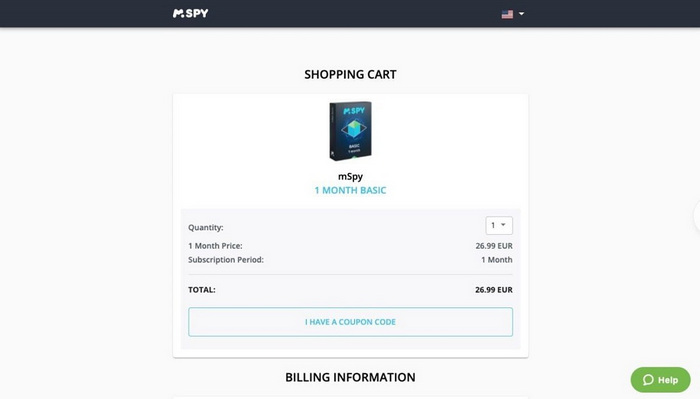
Step 2(A): To Track your Employee’s iOS Device
In case your employee uses an iPhone, and you can’t jailbreak it, then you just have to enter the credentials of the iCloud account that is linked to their phone. For instance, if it is a company phone, then you can first use your business ID to set up the iCloud account on their iPhone in advance.
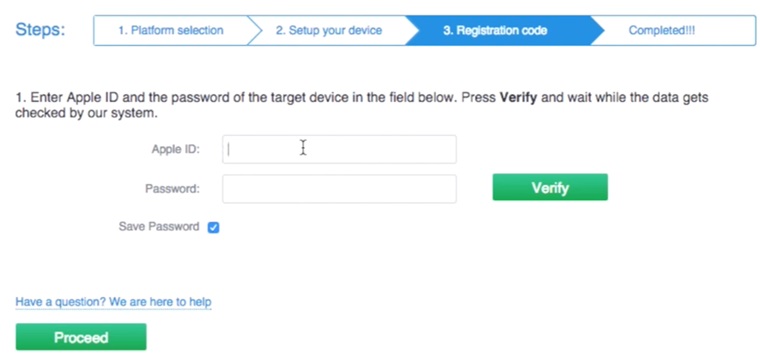
Besides that, you need to make sure that the iCloud backup and syncing features on your employee’s iPhone are enabled.

Though, if you want to access more features of this top tracking app, then you can get its jailbroken version. For this, you can use Cydia and go to the mSpy source to install its package.

Afterward, to perform business monitoring, you can install the mSpy tracker, log in to your account, and grant it all the needed permissions.
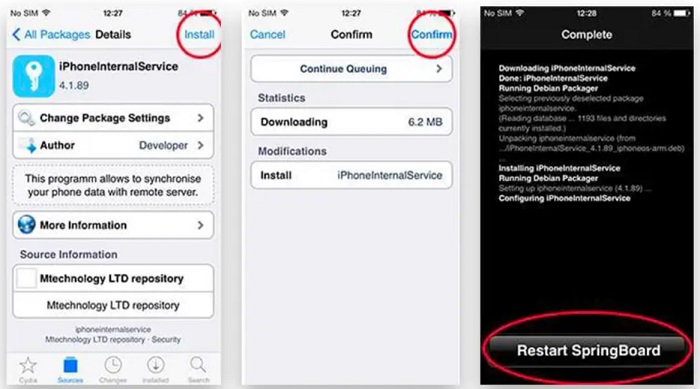
Step 2(B): To Install the mSpy Live Monitoring App on their Android
Similarly, to install the employee software on an Android, you have to access the target device once, and enable app installation permission from third-party sources from its security settings.
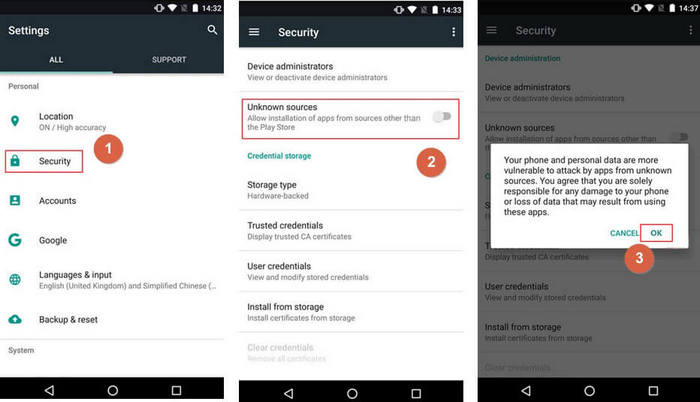
You also need to go to its Play Store > Security & Location settings, and simply disable the real-time Play Protect scanning.
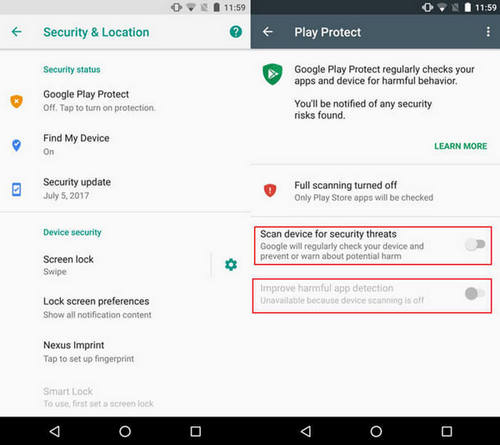
Great! Now, all you need to do is visit the mSpy official website and just install the activity monitoring app on the device. While installing the mSpy usage monitoring app, you need to grant it all the vital permissions.
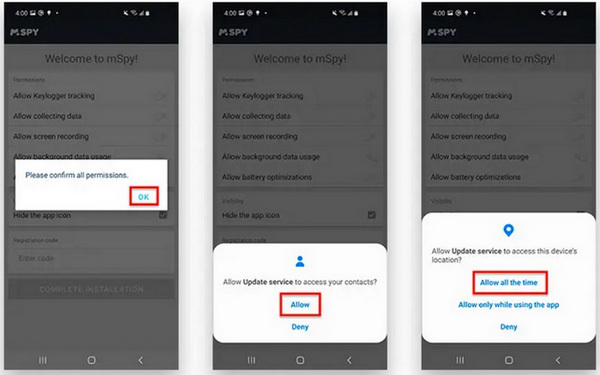
Afterward, you can simply log in to your mSpy account, enter your registration code, and choose to run it invisibly by enabling its stealth mode.
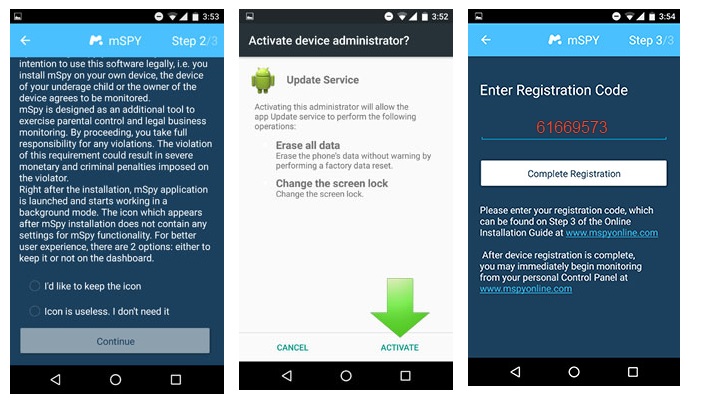
Step 3: Start Tracking your Employees Remotely
After setting up the mSpy employee software, you can just go to its dashboard to start tracking your employees. On its dashboard, you can find dedicated sections on the sidebar to access their location, internet activities, app usage, and so much more.
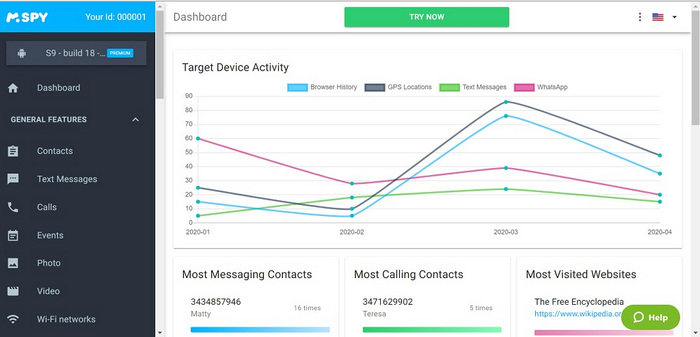
2. FlexiSpy Device and Computer Tracker
FlexiSpy is a complete live monitoring tool that you can use to track someone’s activities on their desktops or smartphones. While it also provides iOS and Android apps, we will focus on its desktop monitoring solutions here.
- After installing FlexiSpy, you would get access to all the vital details of your employee’s chats and IM apps.
- You can also access their details browsing activities like web searches, browser history, and more.
- With the inbuilt keylogger in FlexiSpy, you get to know about every keystroke typed on their system (including passwords or deleted messages).
- It also supports the tracking of Outlook 365 emails and would present their daily activity reports.
- Other features include remote screenshots, app blocking, website blocking, file access, stealth mode, and so on.
Runs on: Android, iOS, Windows, and Mac
Pricing: $68 per month, $99 for 3 months, or $149 yearly
Here are some basic steps that you can take to give this employee monitoring software free a try:
Step 1: Get an Active FlexiSpy subscription
At first, you can just go to the official FlexiSpy website and buy its active subscription. You can select a subscription type, the number of systems to monitor, and their target platforms.
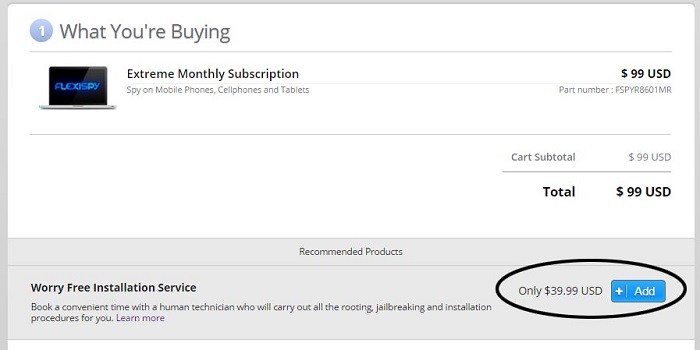
Step 2: Install the FlexiSpy App on the Target System
Now, you can just access the system of your employees and just install the FlexiSpy tracking app on it. Afterward, you can link your account with the email monitoring app of FlexiSpy and let it run invisibly in the background.
Step 3: Monitor the Activity of your Employees Remotely
Once the setup of this business monitoring app is completed, you can just go to your FlexiSpy dashboard on any device. Here, you can access all sorts of details related to the target device, listed under different categories.

3. 15five Employee Performance Management Tool
15five is a popular employee software that you can use to track the overall working of your employees and manage your work – all in one place. Apart from being a desktop monitoring tool, it can also help you boost the productivity of your team.
- On its web-based tool, you can easily allocate work to your employees and track their progress.
- The application will automatically help you recognize hardworking employees and check their productivity.
- With its weekly check-ins and role clarity features, you can easily assign employees to dedicated teams and keep things organized.
- There are also live monitoring features to let you know what exactly your employees are working on and get real-time feedback from them.
Compatibility: Web-based
Pricing: $4-$14 per user monthly
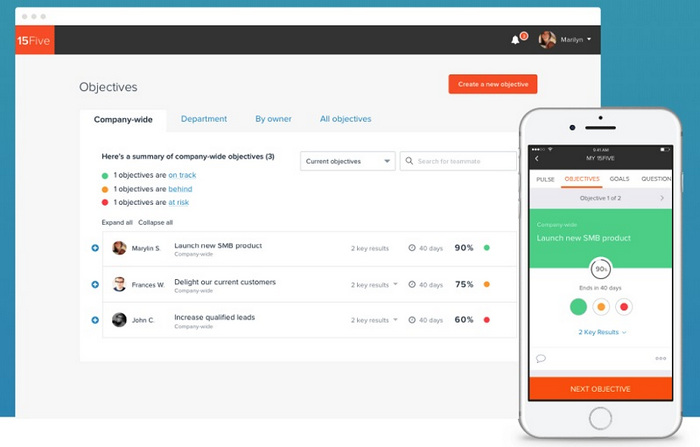
4. Kissflow Digital Workspace Management
Kissflow is one of the best employee software out there that would let you organize your workflow, communicate with your team, and even collaborate on projects. It is a digital workspace management tool that is mostly used by managers and product leads.
- Kissflow is a complete product management tool that would let you monitor all kinds of activities of your employees.
- You can instantly check the present status of your projects and even work on collaborative products.
- There is also a provision to invite your colleagues and work on integrated projects.
- Apart from that, you can also check all kinds of real-time metrics and statistics regarding the activity monitoring of your employees.
Compatibility: Web (multiple platforms)
Pricing: $20-50 per user monthly
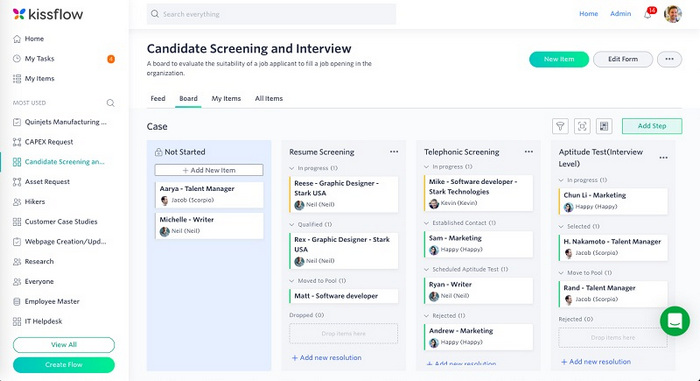
5. Connecteam Employee Management
As the name suggests, the employee software can help you connect with your team and organize your workflow seamlessly. The top tracking tool can be used for employee tracking, project management, task handling, and more.
- You can set up an employee clock that would let you monitor the real-time activities of your workforce.
- On its web-based application, you can also perform email monitoring and check the current status of any project.
- With its scheduling features, you can allocate different tasks to your employee and set up their deadlines.
- The desktop monitoring tool offers tons of other features related to employee communication, tracking, training, and more.
Compatibility: Online
Pricing: $47-191 monthly
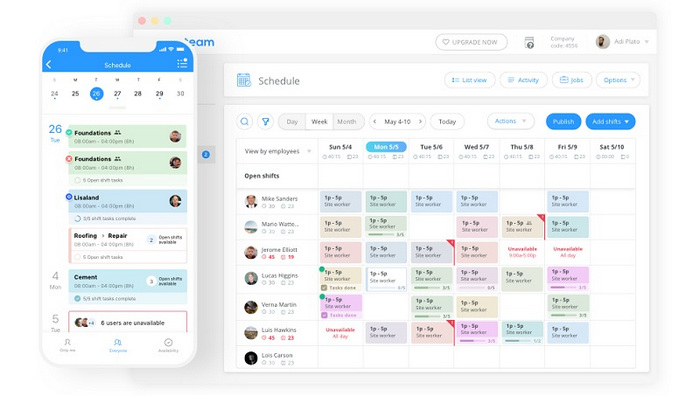
Part 3: Is my Computer being Monitored by Someone?
As you can see, with the help of any reliable remote tracker, we can easily keep an eye on anyone’s activities. Though, if you want to check the presence of a desktop monitoring tool on your system, then look for the following signs:
- The overall battery usage of your computer could be spiked unexpectedly.
- Chances are that your computer’s processing speed would also be affected.
- You can expect any unwanted glitches or screen flickers on your system.
- If you are using an anti-virus tool, then it can detect the presence of a malicious entity.
- There might be the presence of some new and unwanted applications that you are not able to uninstall.
- Any other kind of unexpected or sudden change in the overall working of your computer.
Conclusion
There you go! I’m sure that after reading this post, you would be able to know about some of the best employee software to monitor and track the overall activities of your workforce. If you are looking for a reliable remote tracker to monitor their smartphone activities, then mSpy would be an ideal pick. Apart from that, you can also consider the above-listed desktop monitoring tools to track your employee and manage your work at the same time.