Table of Contents
Digital atrocities know no bounds. The inventions have been for good and bad. There are several security threats present in the phone’s space. Some of them have been emerging and expanding rapidly on one’s device. Off-lately, there are hidden administrator apps or some spying applications intervening between the security patch and data present in one’s device. If you are in the dilemma of “Is my phone being monitored” or feel your phone is tampered with by some hidden monitoring apps, don’t worry. We’ll pull you out of this situation. We will take an extensive discussion on some important measures for finding the problem! So stay tuned.
What are the most popular hidden apps for Android?
1. FamiGuard
iMyFone’s Famiguard is a monitoring app that lets users creep into the activities of other’s phone remotely. Whether, you wish to fetch details of the phone’s social handles, media files or see the call logs, FamiGuard does it all.

2. Spyzie
One of the renowned names of hidden monitoring applications is Spyzie. It regulates to derive out important details of one’s device. Accessing GPS locations, messages and several activities are quite possible using this application.
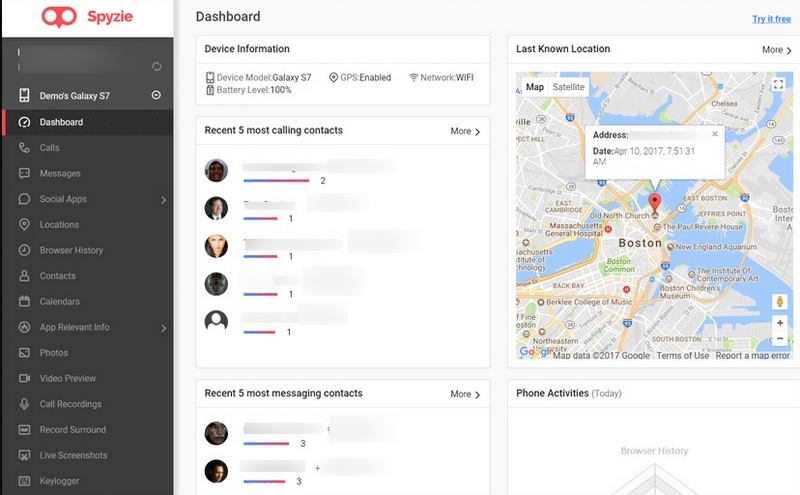
3. FamiSafe
FamiSafe is also a popular name in the hidden monitoring app. Users can surpass the details of any user via this application. It allows parents to control their children’s screen time, track their children’s real-time location, and check for substandard software on their children’s phones, etc. This is a hidden free Android spy app, you can try it.
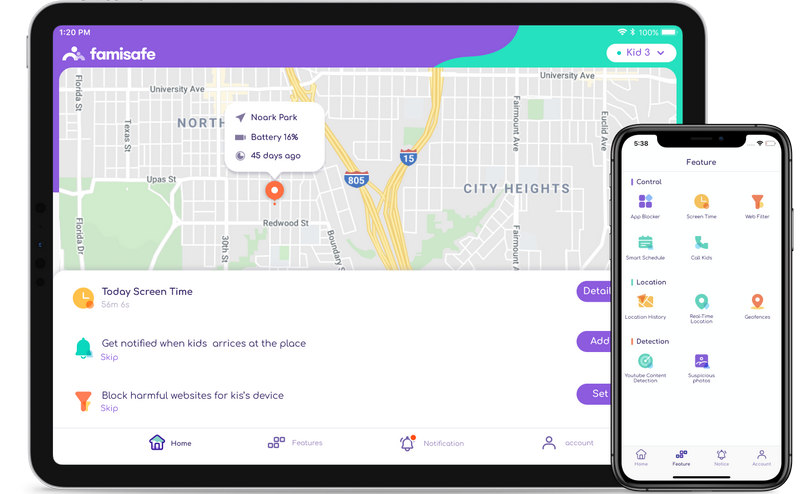
How to find hidden monitoring app?
Doubting without any substantial proof is the sheer wastage of energy. Being anxious about something won’t be of much help. Not until, you dug deep and see how you are being monitored. So to answer “Is my phone being monitored”, there are several points of focus that you must look out for. Here are these 5 effective ways.
How to analyze if your phone is being monitored?
1. Data Usage soaring enormously
Have you suddenly started noticing surging levels of data usage while using the cellular network? Despite little use of the internet, you see the MBs of your internet are just shrinking. This is one sign of a device being monitored by another phone.
2. Rapid Battery Sinking
After charging your phone, is the battery still draining? Even when no such critical applications are working? Then, your doubt whether “my phone is being monitored” is crystal clear as the spying/monitoring applications work in a stealth nature.
3. Unusual applications in phone
Out of a sudden, witnessing the applications you didn’t even download or hook to can evoke the presence of hidden monitoring apps. Worse of all, it can be the disguise of none other than a spy application. For example in your non-jailbroken iPhone, the existence of the Cydia app can be indicative of a different thing.
4. Intermittent Browser History
Tampered devices are prone to unauthorized access to your phone. Observe the browser history and check if the spy app has opened up some links to download any potentially dangerous elements on your device.
5. Noise during call sessions
Some clever applications can record phone calls. To be assured of you not being trapped to is to listen carefully if there is any creaking or slight sound during your calls. If so, your phone security may be a security threat.
mSpy – The Ultimate Way to Find Hidden Monitoring App
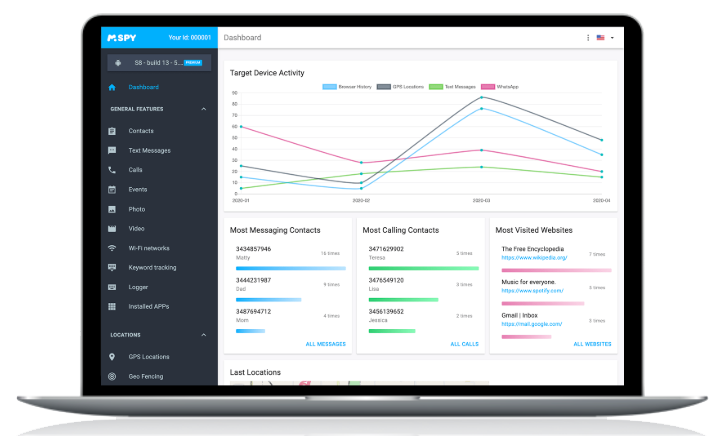
Having world-class features and mSpy is the unrivaled software one could ask for. If you feel being a recipient of monitored phone, you can determine that app and flush it out from your phone via mSpy. Moreover, it allows you to check upon the hidden items available in your device. In the future, use it as a monitoring app to fetch details about the activities circulating in one’s device.
How to find hidden monitoring app with mSpy?
- For Android
Follow this method to understand how to monitor the hidden apps on your Android phone using mSpy.
Step 1: Sign up mSpy
Click the “Try Now” option and enter a valid email address to get a mSpy account. After the purchase is successful, you will get the download link in the email.
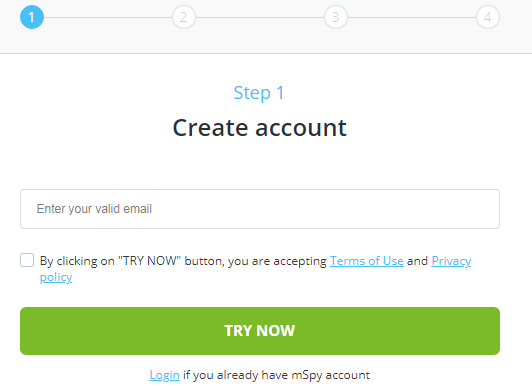
Step 2: Execute Installation and Setup process
Now, download the application on your device.
- Enter the information on your phone.
- Adjust settings and enable installing apps from unknown sources on the device.
- Sign in with mSpy to activate the spy service.
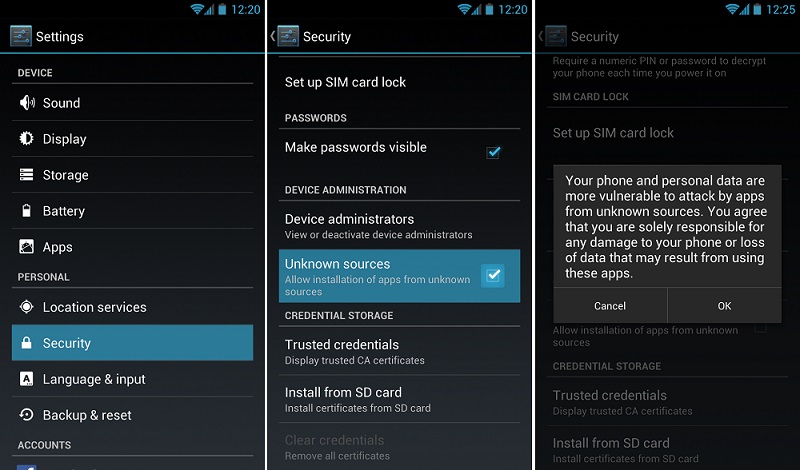
Step 3: Select the preferred option for tracking
From the PC, log in to the mSpy dashboard from the web browser to view the data. Scrutinize the dashboard to ascertain all hidden apps are present in your device.
- For iOS
Step 1: Load mSpy
Go to mSpy’s official website. Select the ‘try now’ to get the mSpy account. Provide valid email for receiving the download link for the application.
Step 2: Setup the application
Click on the Apple icon and subscribe to the plan as needed. Key in the details and enter your Apple credentials as required. Download and install the application on your device.
Step 3: Select the desired way tracking
From PC, go to your dashboard and browse the panel. Then, check all the unknown applications running on your device.
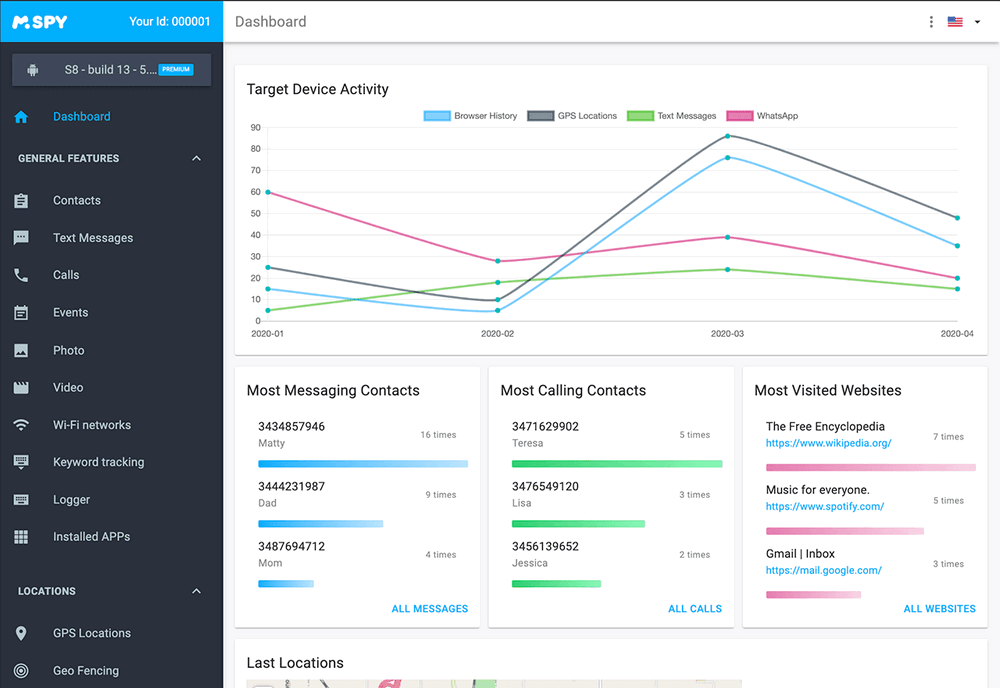
Conclusion
There are many ways of breaching the privacy of a user, monitoring apps plays those kinds of dirty tactics. To save you from these activities, we’ve touched upon the apps used for monitored for phone us and figure out the hidden monitoring apps. There is no doubt that mSpy is the ultimate way to monitor the target device, and is to view the application in stealth mode.
