Table of Contents
If you want to know about the browsing activity of your kids or check the password of someone’s social account, then a keylogger would be the best solution. For instance, with a keylogger for iPhone, you can remotely check someone’s passwords, deleted browsing history, and so much more. Here, I will help you pick the best iPhone keylogger. And I would also provide a guide to use a reliable iPhone call logger remotely.
Do Keyloggers Work on iOS Devices?
A lot of people think that keyloggers don’t work on iOS devices, which is a common misconception. Ideally, there are all kinds of paid and free iPhone keylogger apps that you can install on the target device.
Though, unlike Android, you might have to jailbreak the target device to install a keylogging app. This is because keylogging apps are mostly not available on the App Store. Since jailbreaking has now become a standard process, you can easily do it for free before using any remote installable keylogger app.
Part 1: mSpy: The Best Keylogger for iPhone
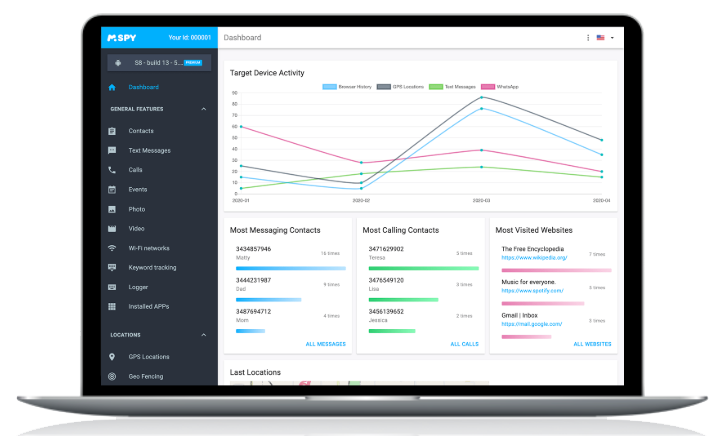
If you are looking for the best keylogger for iPhone, then simply explore mSpy. It is one of the most reliable trackers and keyloggers that work on both Android and iOS devices. Though, to use this best keylogger detector and tracker, you need to make sure that the target device has been jailbroken.
- The mSpy keylogger would keep running in the background and will note all the keystrokes typed on the target iPhone.
- The mSpy tracker will display all the recorded keystrokes based on different categories for numerous apps.
- For your convenience, mSpy will present timestamp and other details for the recorded keystrokes.
- Since mSpy supports a stealth mode, you can use this iPhone keylogger without getting detected.
- Other features of mSpy include an iPhone call logger, SMS tracking, live location monitoring, social media tracking, and so on.
Compatibility: iOS 7 – 8.4 and iOS 9.0 – 9.1
To learn how to send a keylogger to someone’s phone or install it on the target device, you can use mSpy in the following way:
Step 1: Get an Active mSpy Subscription
At first, you can just go to the official website of mSpy. And click on the “Try Now” button to get things started. You can now enter a valid email ID to set up your account details.
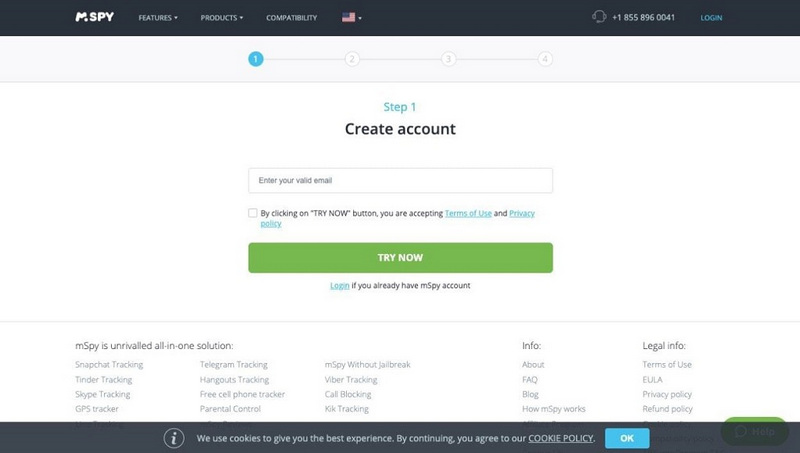
To proceed, you need to select the platform of the target device on which a keylogger would be installed (iOS, in this case).
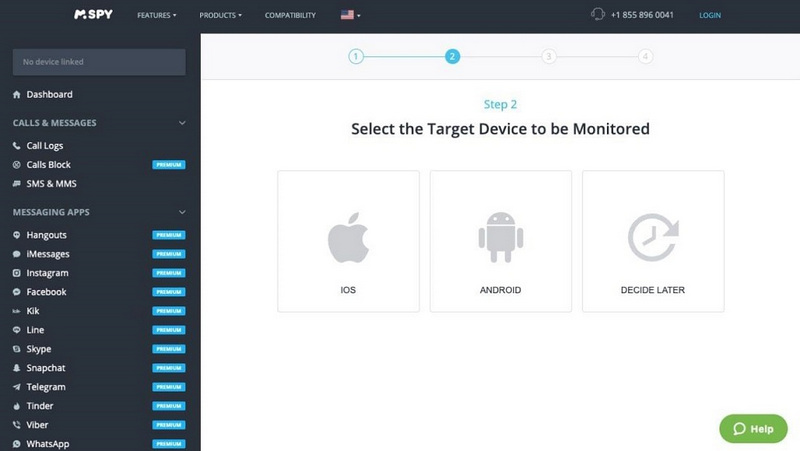
Afterward, you can just select a preferred subscription for getting a mSpy account and complete the transaction.
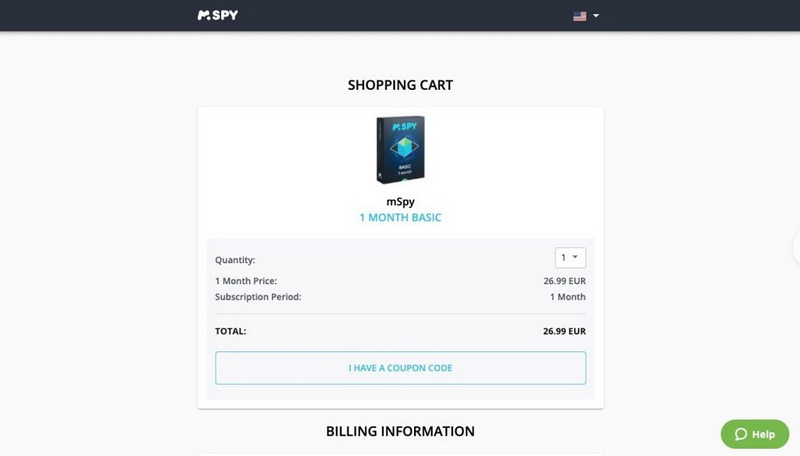
Step 2: Install the mSpy Keylogger App on the Target iPhone
Now, you have to access the target iOS device and jailbreak it, which can be done by using any reliable source or by getting in touch with a mSpy executive. Once the device is jailbroken, you can launch Cydia and go to the “Sources” tab to install it.

Now, go to the Edit > Add option and manually enter the source that was shared with you by mSpy to download all the essential packages.
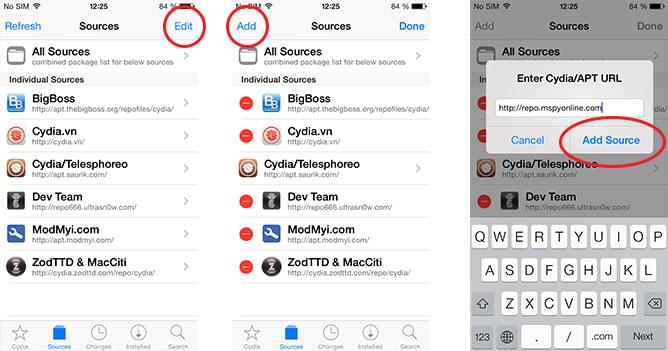
Afterward, you can just go to your device’s installed profiles to find the newly downloaded mSpy package and install it on your iPhone.
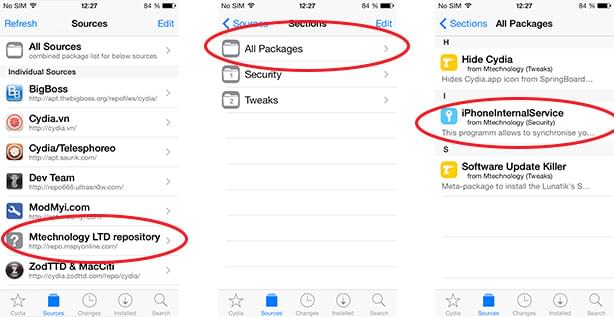
Great! Once you have installed the mSpy iPhone keylogger app, you can launch it, and log in to your account. You have to enter your account’s registration code and grant mSpy all the vital permissions to track the device.
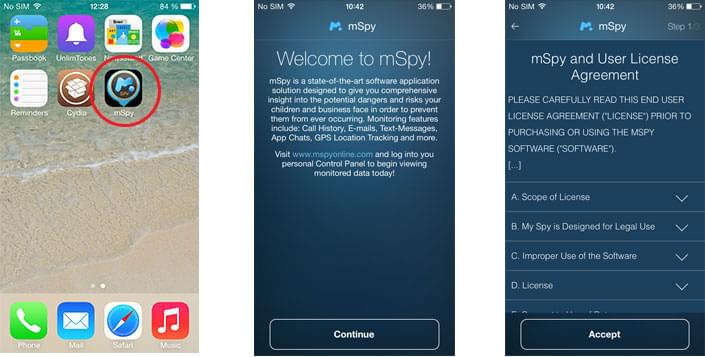
In the end, you can also choose to hide the icon of the mSpy app. So that it would keep running in the background without being detected.
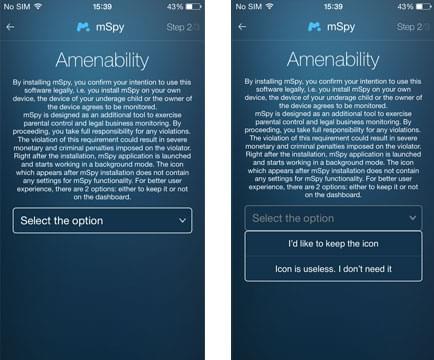
Step 3: Go to mSpy’s Keylogger Feature Remotely
That’s it! After installing the mSpy keylogger for iPhone, you can go to its online dashboard on any device and log in to your account. Simply go to the Keylogger section from the sidebar to view all the recorded keystrokes typed on the target iOS device.
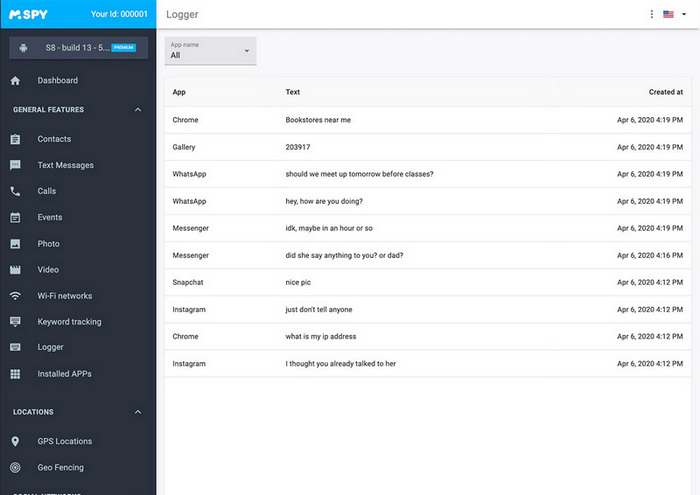
In this way, you can access their account passwords, deleted messages, search history, and so much more without being detected.
Part 2: FlexiSpy: A Smart and Sophisticated iPhone Keylogger
FlexiSpy is one of the most sophisticated device tracking apps out there that can also be used as a keylogger for iPhone. While the tool would need a jailbroken device, it has some of the most advanced add-on options out there.
- You can remotely track all the keystrokes that are typed on the target iOS device on your FlexiSpy panel.
- It will list all the recorded details for apps separately and will include their timestamps as well.
- You can filter records based on different parameters. Also, you can use its search option or set up keywords to get instant alerts.
- By enabling its stealth mode, you can use the FlexiSpy iPhone keylogger without being detected.
- Other features of FlexiSpy include live location tracking, call recording, and ambient listening.

Part 3: iKeyMonitor: Another Reliable iPhone Keylogger
Lastly, you can also consider iKeyMonitor as an ideal iPhone keylogger free tool. The keylogging app is easy to install, but it will need jailbreak access on the target device to work.
- After setting up the iKeyMonitor iPhone keylogger app, you can track every keystroke that is typed by the user.
- It would be extremely helpful to hack their social media account by obtaining their passwords or check their deleted browsing history.
- All the recorded keylogging details would be listed in separate categories for each app with timestamps.
- You can also turn on the stealth mode of iKeyMonitor to track the target device invisibly.
- Besides that, iKeyMonitor can also be used to track all the popular social media apps like WhatsApp, Instagram, Telegram, Kik, WeChat, and more.
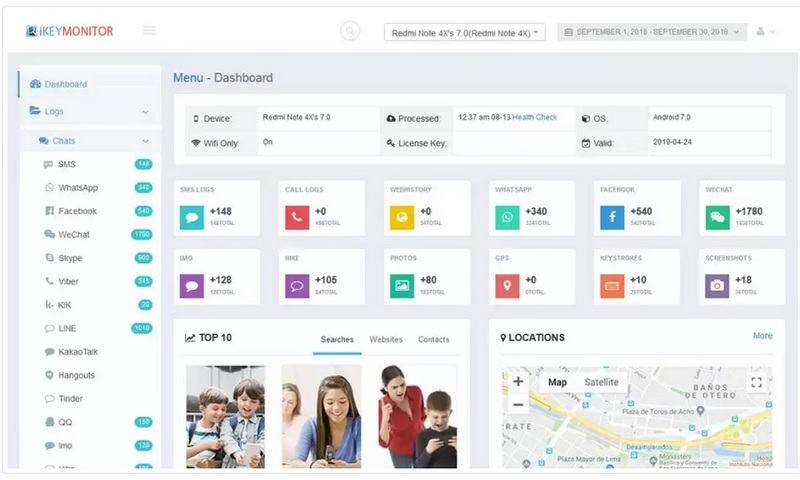
As you can see, it is quite easy to use a keylogger for iPhone by using the right tools. Instead of using a WiFi keylogger, I would consider trying a reliable iPhone keylogger like mSpy to meet your requirements. You simply have to perform its setup once, and after that, you can access all kinds of details related to their iPhone remotely. Apart from being a keylogger, it can also be used to track their live location, social media activities, call logs, and so much more.
